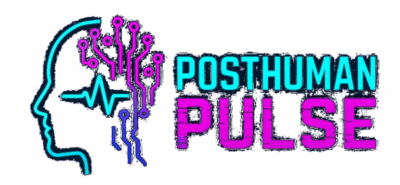OpenAI is raising the bar for productivity and user engagement with the latest updates to its ChatGPT macOS app. Imagine speaking to an AI that seamlessly integrates with your favorite apps, like Apple Notes and Notion, enhancing your workflow without missing a beat. This article unpacks how these updates, including innovative voice commands and app integrations, transform your interaction with AI, setting a new standard for productivity on macOS.
Unlocking the Power of ChatGPT’s New Features
The recent upgrades to ChatGPT’s macOS app introduce a suite of features designed to enhance user productivity and functionality. Among these, the voice mode and video/screen sharing capabilities stand out as game-changers. According to ZDNet, these features are part of OpenAI’s “12 days of OpenAI” initiative, aimed at enriching user experience by enabling seamless communication with the AI.
The app now integrates effortlessly with coding and notetaking applications like Apple Notes and Notion, allowing users to dictate notes or code snippets directly into these platforms (TechRadar). Such integrations not only simplify the process of capturing and organizing information but also enhance the overall efficiency of user workflows. The ability to instantly convert spoken words into text within your favorite applications is a testament to OpenAI’s commitment to pushing the boundaries of AI utility on macOS. This capability is especially beneficial for users who manage multiple tasks simultaneously, providing a hands-free approach to productivity.
Boosting Productivity with Seamless App Integrations
The impact of these upgrades on user productivity is profound. Developers, in particular, will find the enhanced compatibility with tools like Android Studio and JetBrains IDEs invaluable. As Wccftech highlights, ChatGPT’s ability to analyze code from multiple apps simultaneously can streamline workflows significantly, reducing the need for constant data transfer between applications.
This enhancement facilitates a more fluid workflow, enabling developers to focus on coding rather than logistics. The integration with third-party apps like Apple Notes and Notion further exemplifies this, as users can now shift effortlessly between tasks without losing context or momentum. By embedding the AI assistant into these platforms, OpenAI ensures that users have uninterrupted access to its capabilities, thereby maximizing productivity.
Expanding Accessibility and Engagement with ChatGPT
OpenAI’s updates are not just about productivity; they also focus on accessibility and user engagement. These enhancements are tailored to accommodate a diverse range of users, including Pro, Plus, and Enterprise clients, as noted by ZDNet. By rolling out features like video and screen sharing, OpenAI is making strides in ensuring that all users, regardless of their subscription level, can benefit from these innovations.
The app’s expanded accessibility options reflect OpenAI’s strategic push to broaden its user base, making AI tools more inclusive and user-friendly. This move is indicative of a broader trend toward democratizing AI technology, ensuring that its benefits are accessible to a wider audience.
Redefining the AI Landscape with ChatGPT’s Enhancements
The introduction of these new features marks a significant shift in the AI landscape, positioning ChatGPT as a leader in AI-driven productivity tools. The ability to integrate deeply with macOS applications not only sets a new standard for user interaction but also opens up new possibilities for practical applications in various professional fields.
Potential use cases include automating routine tasks, enhancing collaborative projects, and providing real-time assistance in coding environments. However, these advancements also come with challenges, such as the need for continuous updates to maintain compatibility and the potential for over-reliance on AI for tasks traditionally performed by humans.
Looking forward, the implications of these developments are vast. As OpenAI continues to innovate, we can expect further integration and functionality enhancements, potentially expanding into new domains and applications. Users should anticipate future updates that could further transform how AI is utilized across different sectors, making it an integral part of daily workflows.
In summary, OpenAI’s latest updates to the ChatGPT macOS app represent a major leap forward in AI-driven productivity tools. By integrating voice commands, app integrations, and enhanced accessibility features, OpenAI is setting a new standard for user interaction and productivity. Users are encouraged to explore these features to fully leverage the app’s capabilities, while also keeping an eye on future enhancements that promise to further broaden the scope of AI applications.
“The AI assistant will write in English and programming languages right into apps like Apple Notes.” – TechRadar
“Video and screen sharing are rolling out in the latest mobile apps starting today.” – ZDNet
Learn More:
- ZDNet Article – An in-depth look at the latest features released by OpenAI in the ChatGPT macOS app.
- TechRadar Article – Explore the new coding and notetaking capabilities of the ChatGPT macOS app.
- Wccftech Article – An overview of the enhanced app integrations and third-party support in ChatGPT for macOS.